If you run a local business, with a local phone number and trading address then its time to boost your chances of customers finding you – by getting yourself a google maps listing (now known as google places).
Best of all it’s FREE and you don’t even have to have your own website or blog!
Google is continuously striving to improve its customer’s ‘search experience’ and one method is the production of ‘local business results’ which include a map, with A-G pointers indicating the location of ‘local’ businesses. This map, know as the 7-box, appears on 1st page search results, typically towards the top left.
Very few businesses even know that this advertising opportunity exists – so do yourself a favour and get a head start over your competition.
Within the last 10 months, google has also expanded on this feature by using the searchers IP address to produce a ‘local’ map even if the search term used is very general. Let me give you an example:
1) General Search Query – ‘bathroom installation’
If I do a general search for ‘bathroom installation’ then google produces results based on MY local area (so in my case it tailors the results to Manchester, Lancashire).
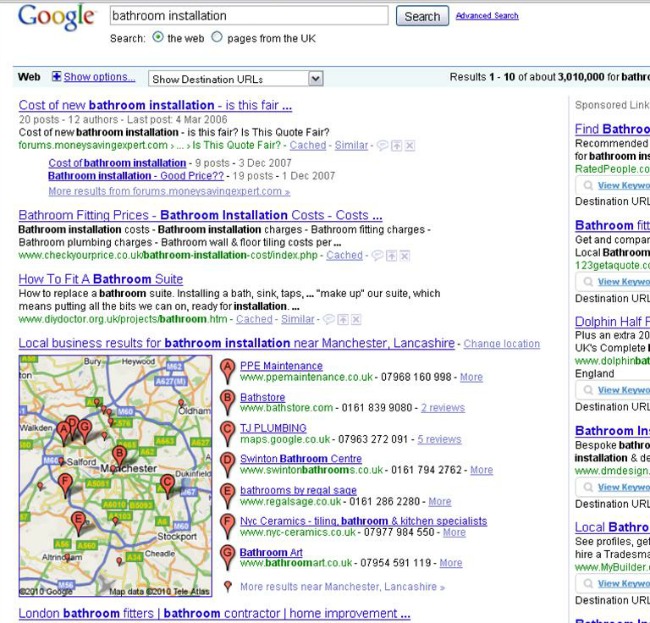
2) Local Search Query – ‘bathroom installation kidderminster’
However, if you add a place location after the search term, e.g. bathroom installation Kidderminster, then the results are tailored to the local area ‘kidderminster’ instead:
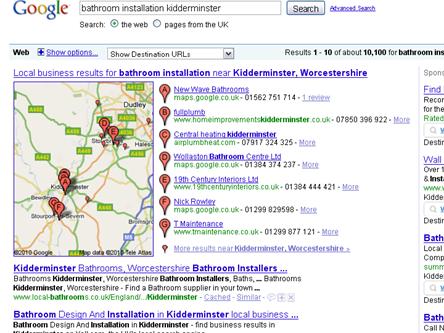
7 Tips to boost your chance of your listing being shown
1) Research the search terms (keywords) you associate with your business to see if any of them already pull up a google map box. You will stand more chance of getting a listing to display if map results are already appearing. Jot down the ones that appear & use some of the keywords in you listing e.g in your business description along with the your preferred location.
2) If possible, put your ‘best fit’ location at the end of your company / business name when completing this section of the listing form.
3) If available, use a local phone number (instead of a 0845 / 0800 number).
4) Fill out everything ! Make use of all 5 categories. You initially have to pick one standard ‘google’ category & then the rest can be specific to your business (this is where again, you can make good use of your keyword research).
5) If you can, upload photos and videos. Help yourself, by adding as much as you can to make your listing stand out from the crowd.
6) Don’t have a video? Pull together a few images & jot down some bullet points about your business, then head over to a great online creation service called Animoto (http://www.animoto.com). Have a play & you will be able to create a short promo video in minutes (and if you keep it under 30 seconds, you can use their free account).
7) Verify your listing by phone – if you use the postal method it can take weeks !!
So don’t delay – go get started, do your keyword research & then go to http://maps.google.com & Get Your Business On Google Maps’ !




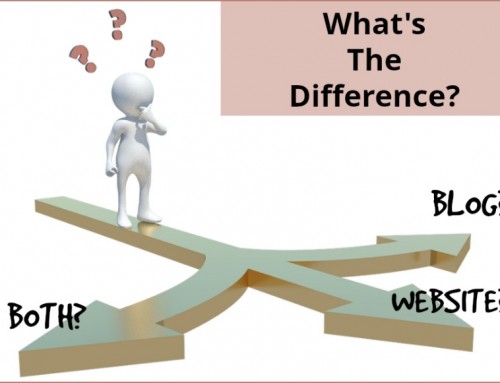
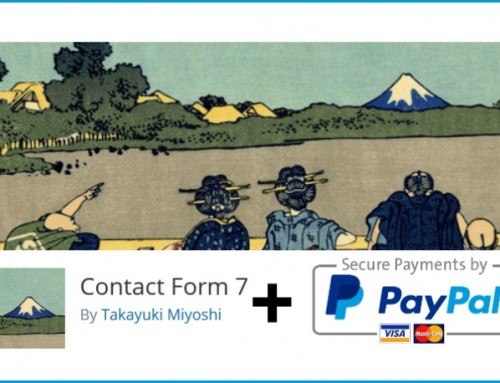

Leave A Comment
You must be logged in to post a comment.