A Sitemap is simply a list of pages / URLs contained within your site. Traditionally you may have seen links to an actual page on a website you’ve visited entitled ‘Sitemap’ which was a bulletted list of links to the pages within the site.
An XML Sitemap is a list of your pages / URLs in a form that can be read by search engine crawlers, also known as spiders or bots. It also tells search engines which links on your website are more important than others and how frequently you update your website
Why is this important?
In order for your website to be displayed in search engine results, it needs to be indexed and placed into their databases. According to www.worldwidewebsize.com the Indexed Web contains at least 4.65 billion pages.
Each search engine like Google, Bing, Yahoo and Ask.com etc. will have their own index and they use the data within it to generate their search results when visitors type in a query. If they can’t fully index your website the chances of your site appearing in the results are significantly reduced.
Sometimes you may have pages or urls that for some reason may not be discoverable by a search engine’s normal crawling process. Creating and submitting a Sitemap makes it easier for the search engine crawlers to see the full structure of your website or blog, retrieve it more efficiently and better index it.
This video by Matt Cutts, Head of Google’s Webspam team, gives a great overview of ‘How Search Works’:
If you have a wordpress site, the simpliest way to create an XML Sitemap is with a plugin called ‘Google XML Sitemaps‘. Don’t be fooled by the name as this plugin produces a Sitemap suitable for all major search engines. It also:
- supports all kinds of WordPress generated pages
- supports custom URLs
- notifies all major search engines every time you create a post about the new content
You can download thsi plugin via the plugin menu in your wordpress dashboard, or visit the wordpress page: Google XML Sitemaps
Since writing this post, there has been an update to the Google XML Sitemap plugin which seems to have created some problems with it. Hopefully these will be quickly resolved. If not, an alternative plugin to try is: Better WordPress Google XML Sitemaps
Happy blogging!

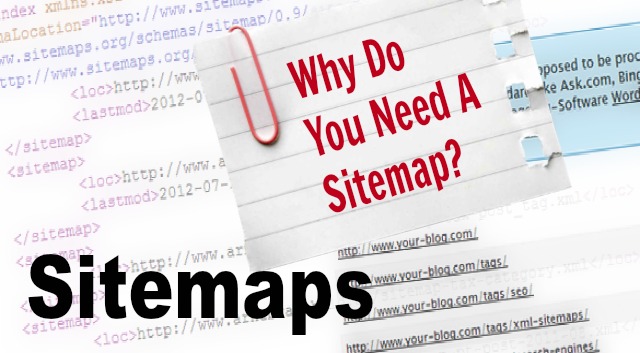


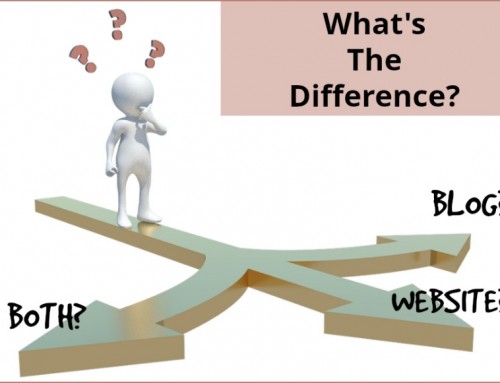
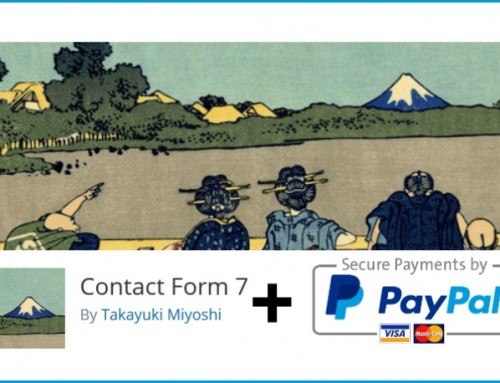

Leave A Comment
You must be logged in to post a comment.