When you first load the wordpress software onto your domain, unless you specify otherwise, the default login user name will be set to ‘admin’.
From a security perspective, this weakens the security of your blog as it is one less piece of information for a hacker to crack in order to gain access.
I always thought that it would be difficult to change this once you had set everything up – but in fact it is really easy. Here are the simple steps to follow to change your admin wordpress name: (If you operate a forum on your site – please refer to the note at the bottom BEFORE you start)
- Login into your wp-admin as normal.
- In the lefthand dashboard menu, open up ‘Users’ & click on ‘Add New’
- Create a new user, choosing a suitable user name (this will become you main admin login in the future), making sure that you use the drop down menu at the bottom next to role & select ‘Administrator’
- Logout
- Log back in using the new user details you have created
- Again from the lefthand menu, open up ‘Users’
- Hover over the user ‘Admin’ & select ‘delete’ which will appear underneath
- Check the box ‘Attribute all posts’ & in the drop down file, select the new user you have just created (this will transfer all posts, links etc that you have previously created under admin over to the new user name)
- Confirm deletion
Thats it, all done.
By the way – an important note for website owners who also run a forum on their site. BEFORE you delete your ‘admin’ user, check & see if the forum is linked to it (either generally with admin rights or posts). If so, you will need to reassign everything to the new user logon BEFORE you delete ‘admin’
Happy blogging.
P.S One last thing I recommend is to make use of the ‘nickname’ & ‘display publicly as’ options within the user profile so that they are different to your chosen user login name.




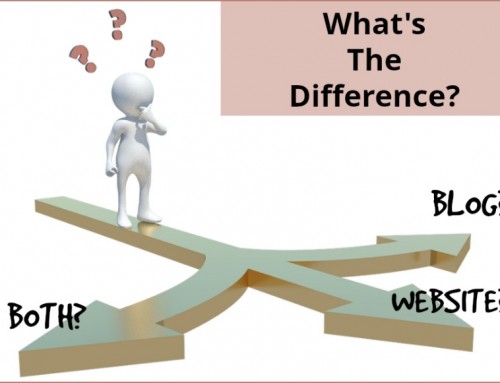
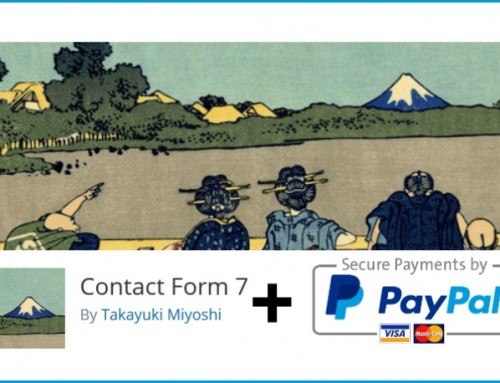

Pretty nice post. I just stumbled upon your blog and wanted to say that I have really loved surfing around your weblog posts. After all I will be subscribing on your feed and I’m hoping you write again very soon!
There’s definately a great deal to learn about this topic. I really like all the points you made.
That is a good tip particularly to those fresh to the blogosphere. Brief but very precise info… Appreciate your sharing this one. A must read post!
Hey there! Do you know if they make any plugins to assist with Search Engine Optimization? I’m trying to get my blog to rank for some targeted keywords but I’m not seeing very good results. If you know of any please share. Thank you!
Hi Dora, I recommend WordPress SEO by Joost de Valk
I was recommended this web site by my cousin. I am not sure whether this post is written by him as nobody else know such detailed about my difficulty. You are wonderful! Thanks!
Good post. I learn something totally new and challenging on sites I stumbleupon every day. It’s always exciting to read articles from other authors and practice a little something from their web sites.
I’ve been browsing online more than three hours today, yet I never found any interesting article like yours. It’s pretty worth enough for me. In my view, if all webmasters and bloggers made good content as you did, the internet will be a lot more useful than ever before.
I try & write about general issues I have experienced myself in the hope it will helps others.
Very nice article, totally what I was looking for.
Thank you