The default position of the navigation bar in Thesis Theme Version 1 is above the header. Yet more often than not, the preference is to have it below the header.
Moving it is actually fairly straight forward:
Always take a backup of your custom_functions.php file before you make any changes (easiest way is to use your ftp software), so that you are in a position to restore it should you make a mistake or get an error message.
In the Thesis menu on the lefthand side of your dashboard, click on Custom File Editor to open up the Thesis Custom File Editor
Using the drop down menu, select ‘custom_functions.php’ & click the green button ‘edit selected file’
Copy the following piece of code into the file (it is best placed at the top after the opening php tag) & save.
/* Move Navigation Bar Below Header*/
remove_action(‘thesis_hook_before_header’, ‘thesis_nav_menu’);
add_action(‘thesis_hook_after_header’, ‘thesis_nav_menu’);
The first part inbetween /* xxx */ is purely information – it is there to remind you what the code below will do & will be ignored by the browser.
That’s it – your navigation bar should now appear below your header.



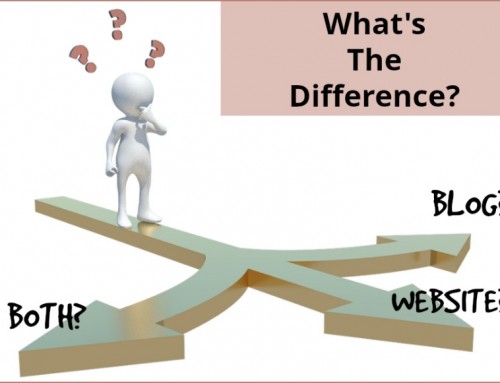
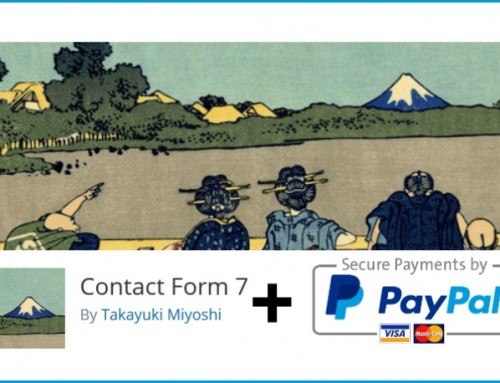

Leave A Comment
You must be logged in to post a comment.