Are you getting an influx of spam user registrations on your wordpress blog?
 You know the type I mean – a bit of a name followed by lots of obscure random letters with a strange email address. Over the last few weeks across of few of my wordpress websites I have noticed a significant increase. Yesterday, a friend of mine had over 200 in a day which not only led to concern over possible hacking, it also clogged up her email inbox too!
You know the type I mean – a bit of a name followed by lots of obscure random letters with a strange email address. Over the last few weeks across of few of my wordpress websites I have noticed a significant increase. Yesterday, a friend of mine had over 200 in a day which not only led to concern over possible hacking, it also clogged up her email inbox too!
So, after a bit of research I came across what I hope will be a very simple solution – a wordpress plugin called ‘Registration Honeypot’. It works by adding a simple extra field to the registration process which isn’t visible to the human eye, but will be detected and completed by any automated spambot registration tools. Any registrations attempted with this field filled in, will be automatically rejected stopping the user account generation process.
According to the wordpress plugin page:
“This plugin isn’t an end-all solution to spam registrations. It’s a simple solution for one type of spam registration issue that has come in handy for me many times.
There’s no configuration. Simply install, activate, and let the plugin do its work.”
As indicated, it was simple to configure and I have now installed it on a number of my blogs, so we will see what happens.
To add to your own sites, search for ‘Registration Honeypot’ in the add new search bar in your plugin menu, or download it from the wordpress plugin page.
As a final note, if you are still using ‘admin’ as your own user name to access your wordpress dashboard, this creates an unnecessary security risk and its time you changed it! Pop over to this article to find out how easy it is to do: ‘How To Replace Admin As Your Main WordPress Username Login’




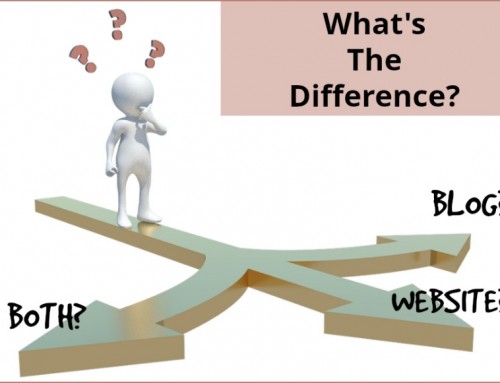
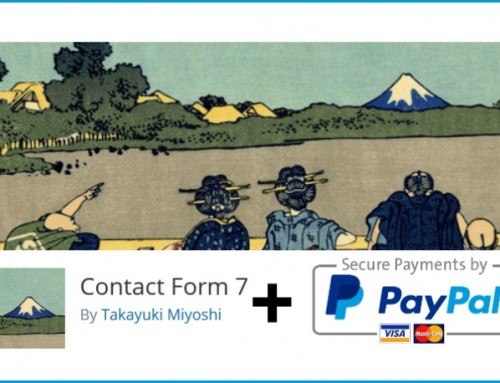

Leave A Comment
You must be logged in to post a comment.