To fully embrace using Social Media sites such as Facebook or Twitter, you need to engage with your visitors and fans.
Fortunately, there are some useful tools available to help you ‘manage’ these activities so that they don’t end up domintaing your day, draining away valuable time.
One such feature is the ability to Schedule (or backdate) Facebook business posts. The following video tutorial takes you through this simple process:

Please note that it appears that receiving notifications via Facebook is rather irratic – some days it works, other days it doesn’t, so it is important to check your business page a couple of times each day to see if anyone has interacted with you and respond.
Why?
They could be a potential customer! Would you leave a phone message, or web enquiry form unanswered for a day or so? I doubt it!

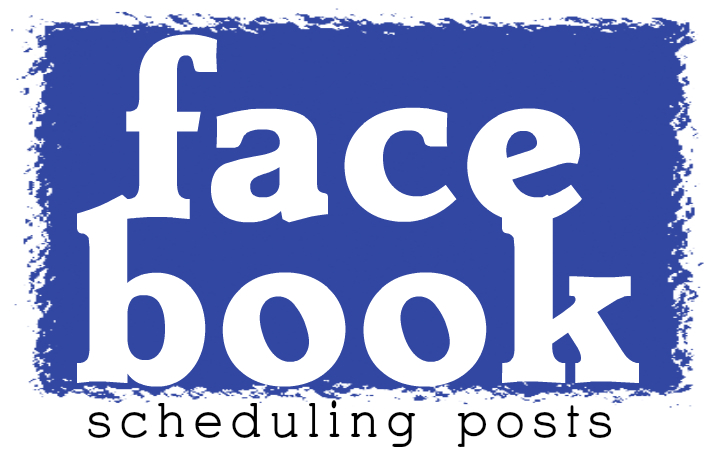


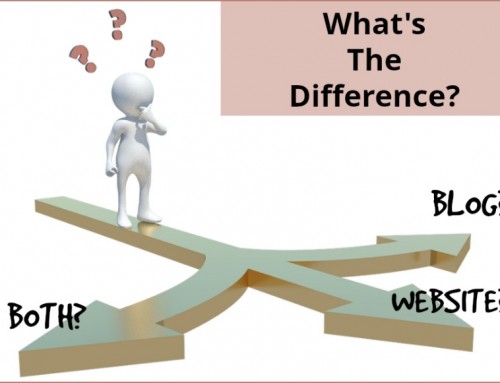
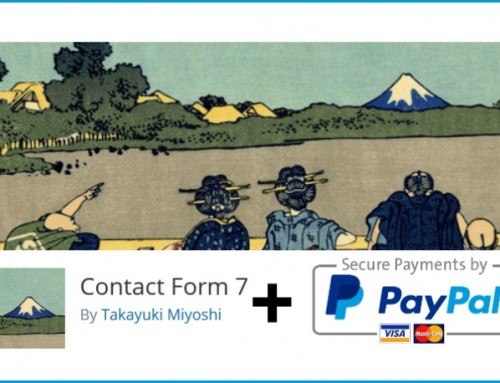

Leave A Comment
You must be logged in to post a comment.