This video tutorial shows you how you can use a online image editing tool called PicMonkey to reduce the size of an image file without losing the quality. (If you follow the link, you can get a 7 day free trial). But why would you want to do this?
There are a couple of key reasons:
1) Large files will take a long time to load when someone visits your website. Website speed / page load times is something the search engines algorithms take into account when ranking your site in their search results. So in essence, reducing your image file size can help improve your SEO.
2) Large files take up a lot of disk space within your hosting account – some hosting companies set a limit for disk space, so the small the image you upload the better!
PicMonkey has plethora of image editing functions. This tutorial also briefly covers cropping an image and adding some text.
Happy editing!





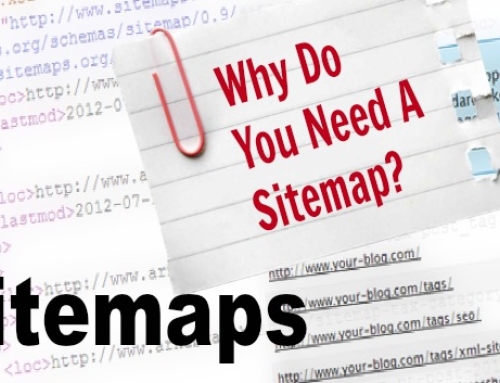
Leave A Comment
You must be logged in to post a comment.